WinUpdatesViewis a very simple tool that gives you a complete list of all the Windows updates that you've carried out over time. The program can load your operating system's update history directly from your local files using an API, and it can also read the information directly from a database file that you have on an external disk or on a local network.
WinUpdatesView gives you access to an enormous amount of information. For each update you'll be able to see its title, as well as its description, the date of installation, the result of the operation (usually successful), the category, the URL with more information, the update ID, and much, much more. From the options menu, you can also customize the information you want to see and the order in which you want to see it.
WinUpdatesView is an incredibly useful program that, like many other programs from Nir Soft, doesn't require any sort of installation. All you have to do is unzip the compressed file and double click on the executable file. You'll instantly be able to see the complete list of the updates of your operating system, whether it's Windows XP, Windows 10 or Windows 11.










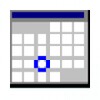















Comments
There are no opinions about WinUpdatesView yet. Be the first! Comment